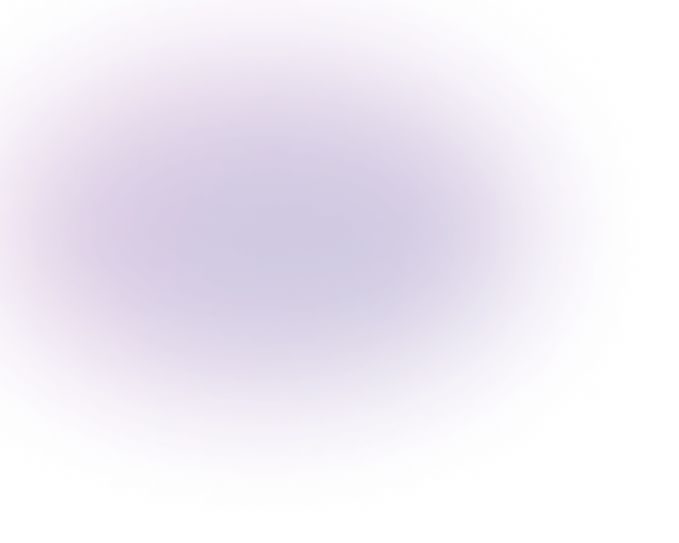
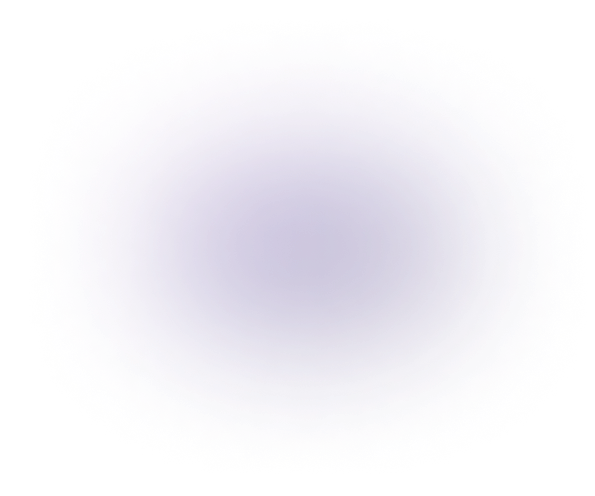
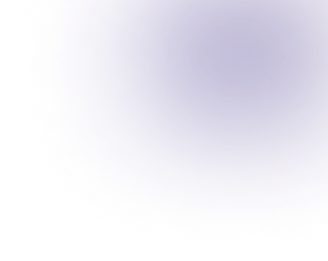
Effortless AI-Generated
Images & AI Personas
Generate unrestricted images and connect with your personalized AI character!
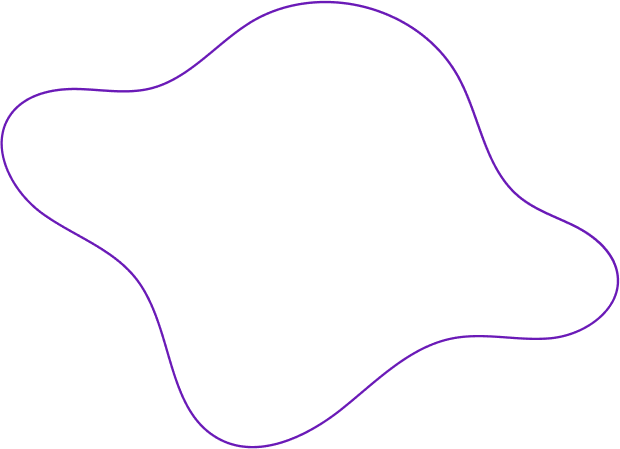
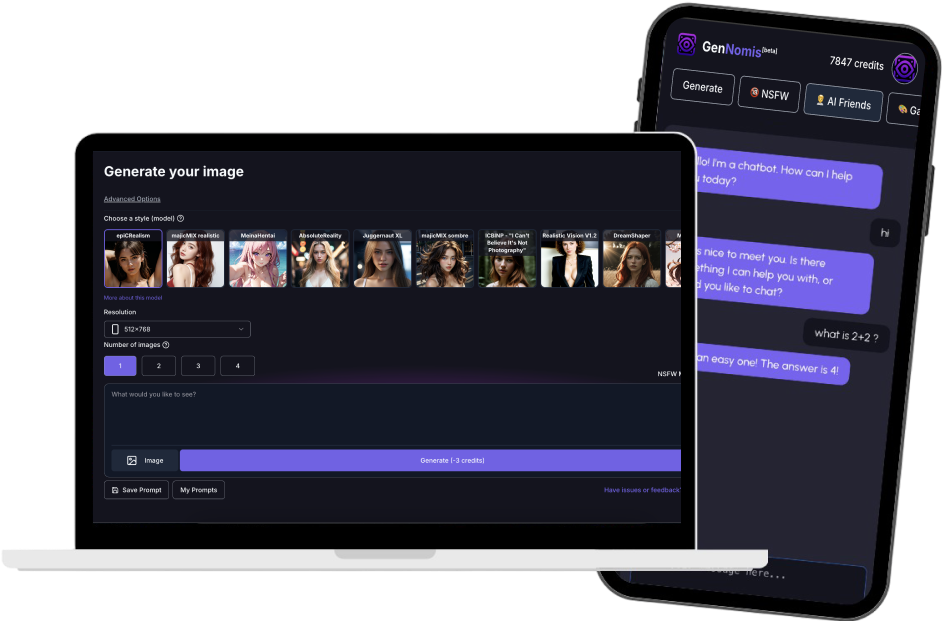
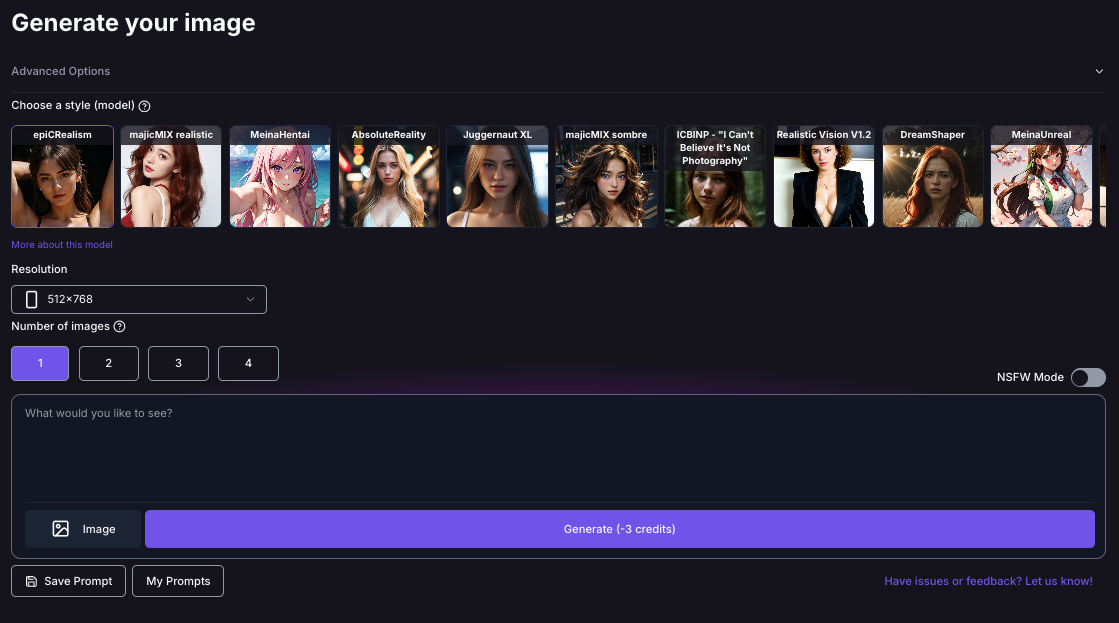
Introducing Gennomis, AI Image Generator
Gennomis is a powerful AI image generator that can transform text descriptions into stunning visuals. Our AI image generator can help you create the perfect image for your needs. Whether you need a fantasy landscape, a futuristic cityscape, or something else entirely, Gennomis can help you bring your vision to life.
Type your prompt: "A beautiful sunset over the city with lights", and see your phrases transform into beautiful images in seconds.
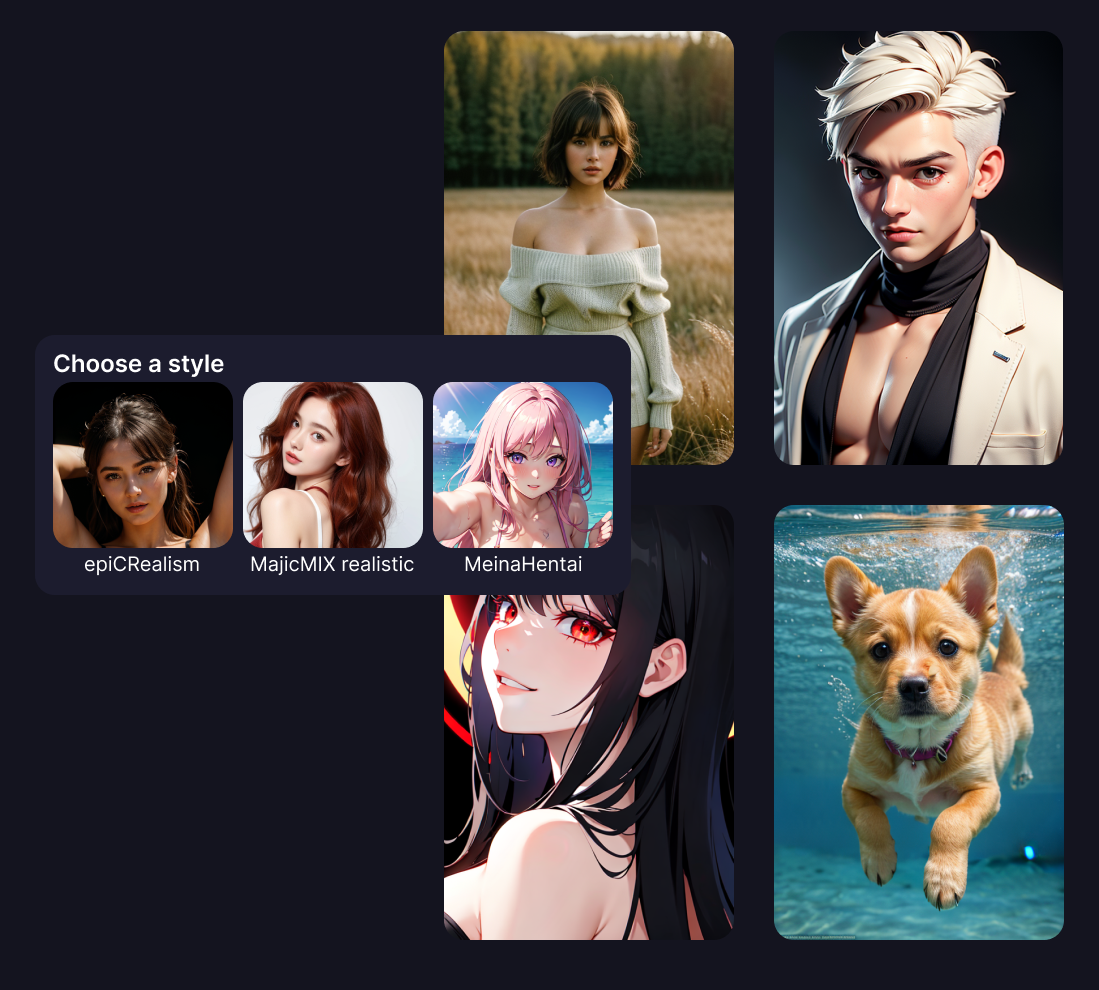
Choose your image style with Text to Image
Creativity thrives on exploration. Try out various styles for your AI-generated designs with our generous styles offer, giving options like Realistic, Anime, Cartoon, Vintage, or Cyberpunk art styles. Pick a specific style and orientation to bring your vision to life. With our AI-powered image creator, effortlessly transform text descriptions into stunning visuals that reflect your ideas.
Gennomis offers over 45+ art styles to choose from. Browse our different styles and find the one that fits your vision.
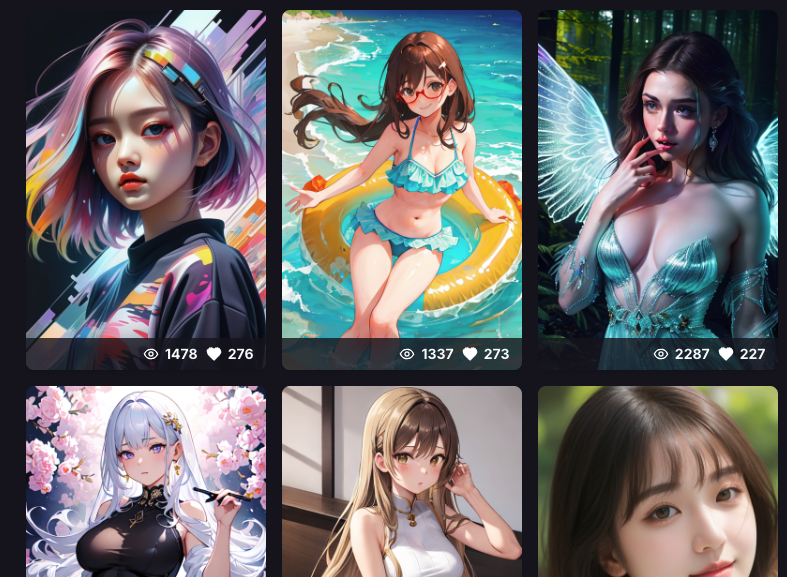
Share your AI-generated images with the community
After creating your AI-generated images, you can share them with the community. You can also view and like other users images.
Already many users have shared their AI-generated images. You can view them in the gallery.
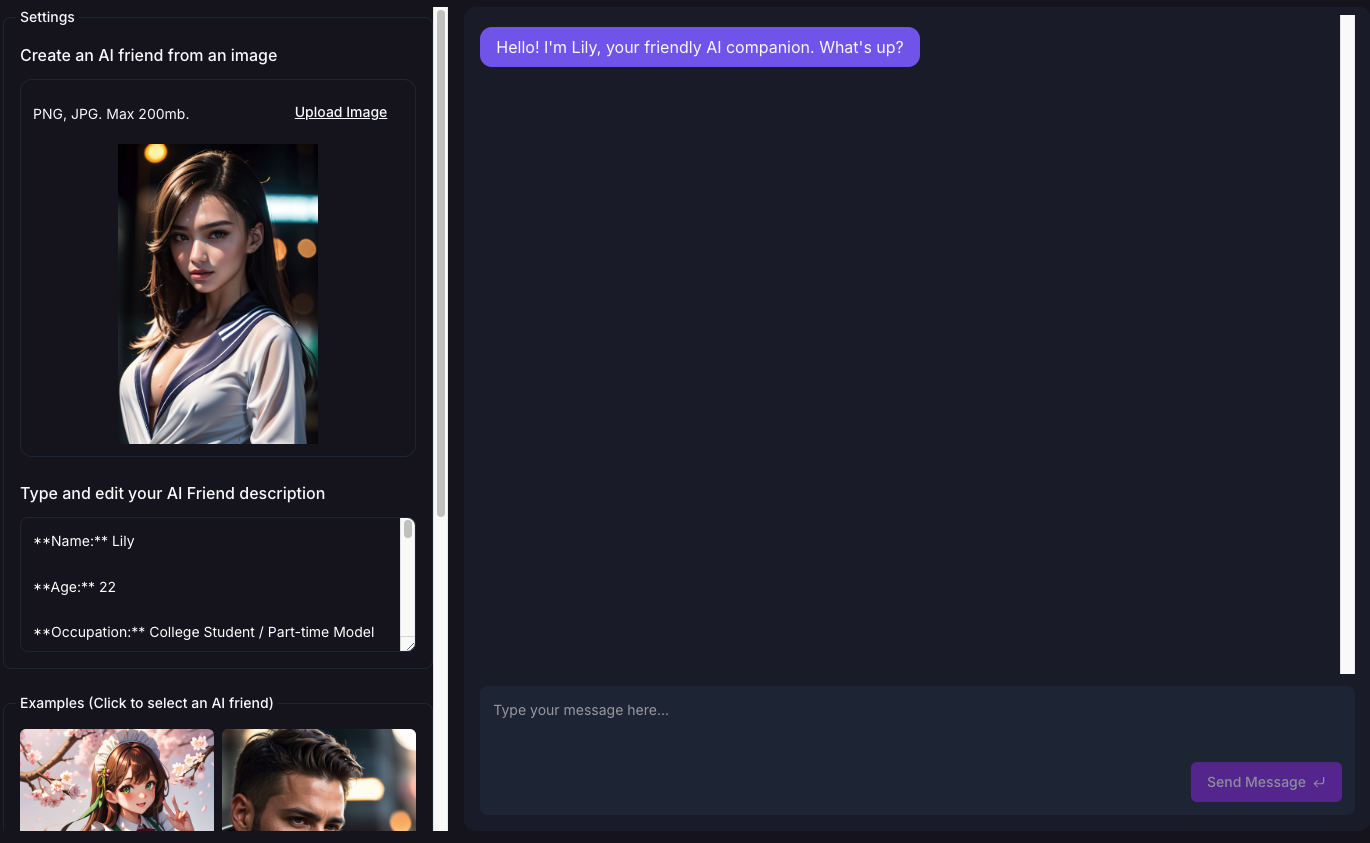
Create AI Personas with Gennomis
Gennomis is not just an AI image generator. It also allows you to create your own AI persona. You can interact with your AI persona, ask questions, and have conversations with it.
Create and customize your own AI persona now and start interacting with it!
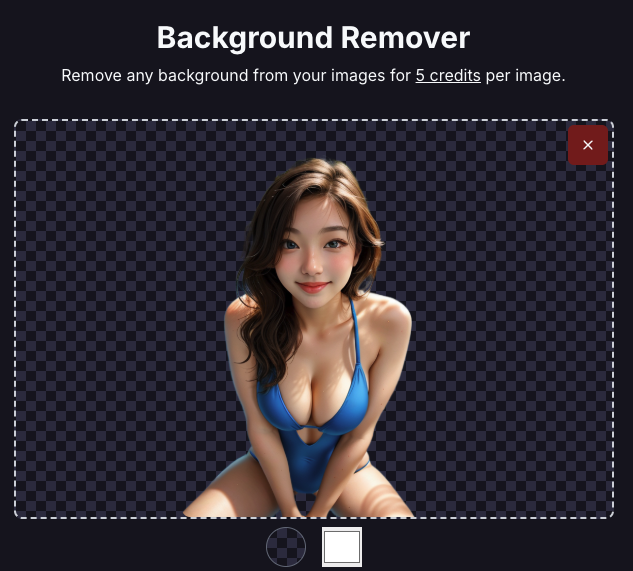
Remove Backgrounds with Gennomis
Gennomis is not just an AI image generator. It also allows you to remove backgrounds from images. You can remove backgrounds from images with just a few clicks.
Remove backgrounds from images now and create stunning images with Gennomis!
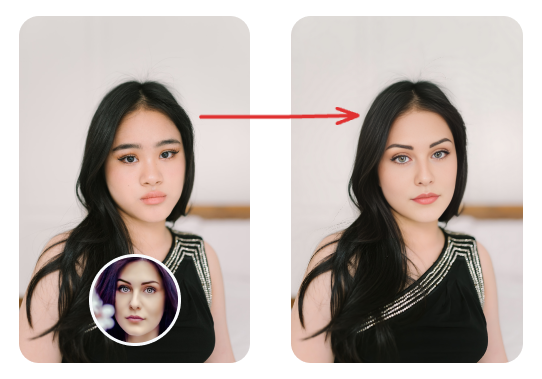
Face Swap with Gennomis
Gennomis is not just an AI image generator. It also allows you to swap faces in images. You can swap faces in images with just a few clicks.
Swap faces in images now and create stunning images with Gennomis!
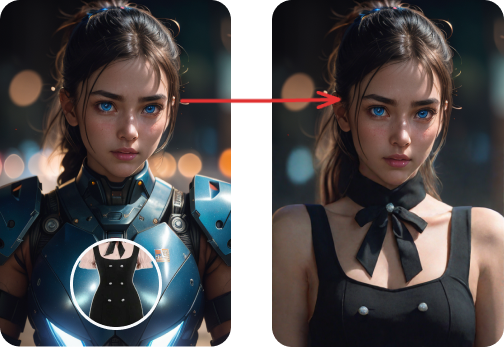
Virtual Try-On with Gennomis
Gennomis is not just an AI image generator. It also allows you to try on virtual outfits. You can try on virtual outfits with just a few clicks.
Try on virtual outfits now and create stunning images with Gennomis!
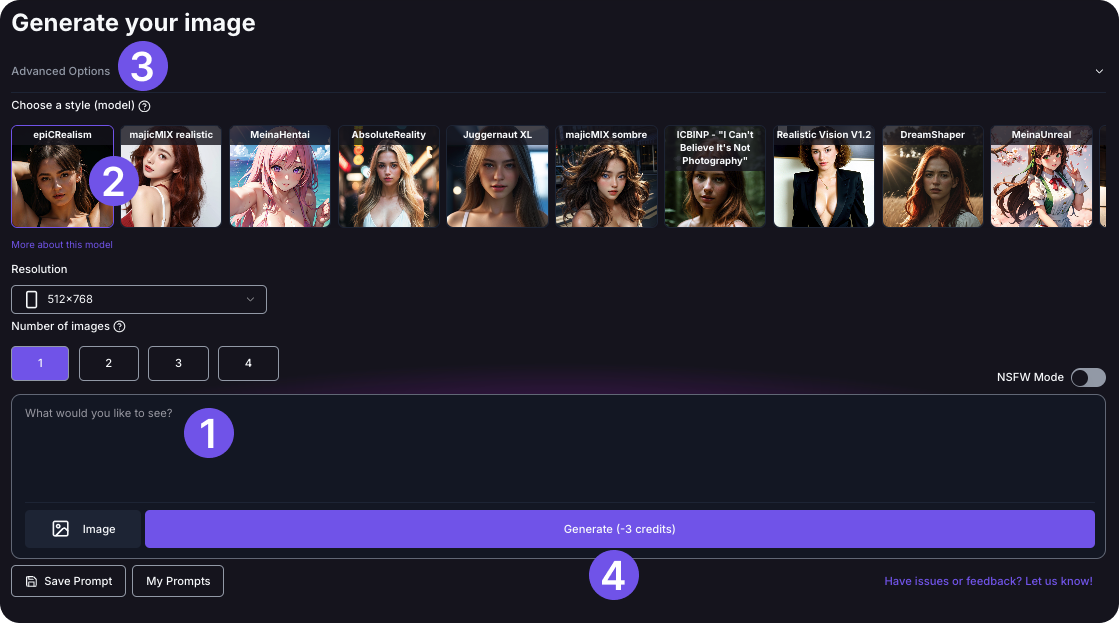
How to use Gennomis
- 1Start by typing a prompt that describes the image you want to create.
- 2Choose an art style that best fits your vision.
- 3Explore the advanced options to customize your image.
- 4Generate your image.
Frequently Asked Questions
Create AI-generated images now!
Don't wait any longer! Start creating AI-generated images now for free.